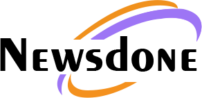HOW TO MINE LITECOIN AND OTHER ALTCOINS

Most of the cryptocurrencies employ either SHA-256 or scrypt as their proof-of-work hashing algo, but many of the recent currencies have chosen scrypt.
Scrypt proves to be the more memory-intensive out of the two – though, home PCs with powerful graphics cards can also mine those cryptocurrencies quite efficiently, as there is no devoted ASICs to compete with till now.
It’s possible to use only your computer’s CPU to mine some of the virtual currencies. This holds right if you just have a laptop with integrated graphics; however, this may not prove much use and is not a recommended set-up.
Keep your wallet ready
Before you begin to mine, you will require a wallet to keep your hard-earned coins in. An easy option is to go to the homepage of the cryptocurrency you wish to mine and search for the download link given for the default wallet app.
Most of the altcoins have community forums and their own subreddit if you need any help or advice. The majority of wallets depend on the conventional Bitcoin-Qt client. Stay warned, however, that before these wallets are genuinely usable, you may have to wait for long while the coin’s entire blockchain is being downloaded.
Speed required
Unless you possess particular mining hardware, there are two options to mine cryptocurrencies: having your central processing unit (CPU) or your graphics processing unit (GPU) – the latter being located on your graphics card.
Considering the two, a GPU comes up with a better performance for the cryptographic calculations. Though, if it’s your first time into mining, don’t possess a souped-up gaming system, with Intel integrated graphics; it may be possible to mine those altcoins, but at a slower rate.
The GPU mining requires a devoted graphics processor, like you may have fitted inside your system, the Intel integrated graphics cards seen in most of the laptops are just not favorable for the task. To keep the speed up to the desired level, most of the altcoin miners make dedicated machines using motherboards that can include multiple graphics cards, generally via riser cables.
Be cautious because mining digital coins are truly system intensive and can decrease the lifespan of your electronic components. It would be good to arrange adequate cooling in place, and also keep hold of any warranties, in any case
Solo, or Pool?
Mining can be accomplished either individually, or you may join a mining ‘pool’, where a lot of people bring their processing resources altogether, and all of them take a share of the rewards.
Going solo means you have to get the full rewards of your efforts, but accepting decreased odds of being accomplished. Despite, joining a pool means that the members will have a much larger probability to solve a block, but the reward will split among all the pool members, depending on the number of ‘shares’ earned.
If you are thinking of doing it alone, it’s worth considering that configuring your software for solo mining can be more difficult than with a pool, and newbies would probably be better off opting for pool mining. This option also generates a steadier stream of income, even though each payment is modest in comparison to the full block reward.
Deciding which altcoin to be mined will be something important to keep in mind, though, some pools maintain this for you and switch coins depending on profitability.
Getting your CPU Miner installed
A handy piece of software known as ‘cpuminer’ is the most convenient option to start mining but needs the ability to use the command line on your system. The associated program can be downloaded from SourceForge and is compatible with Windows (32 and 64 bit), Linux, and OS X. For this guide, however, we are assuming that you’re using the Windows OS.
Download the appropriate file first for your operating system. Extract the respective zip file anywhere on your hard drive, just make sure you remember the file location. You can also create a ‘cpuminer’ folder on the desktop of your system.
Writing the script
To establish cpuminer with the parameters required for your mining pool can be done quickly by writing a one-line script (called a ‘batch file’ in Windows) to provide the miner with the correct instructions.
You will require the following to do this:
1. The entire path of the directory, in which the mining (“minerd.exe”) program is stored.
2. The ‘stratum’ URL of the associated mining pool server.
3. The port number of associated mining server.
4. Mining pool username.
5. Worker name or number.
6. Worker password.
After that, open Notepad or any of the suitable text editors. Don’t, though, use a word processor like MS Word. Now, enter the script using the following formula:
start “path” minerd.exe – URL:PORT –a scrypt – – user pass
USERNAME.WORKER: PASSWORD
Save this file using a “.bat” extension.
After saving the batch file, double-click it to activate the miner program. Your mining pool would probably have a web-based interface and, within some minutes, the website shows that the mining worker is active.
Set up your GPU miner
For those who wish to mine with GPUs, or USB mining devices, cgminer is the platform to be used and can be downloaded from the website of the developer – unless, i.e., you are a Mac user, then you may find some unofficial binaries in that case.
Versions of cgminer following the version 3.72 don’t support scrypt mining, and GPU support was excluded in version 3.82. That’s why the latest version isn’t the one to be downloaded. Instead, look for the appropriate version for your requirements.
To mine a scrypt currency, extract the software into a specific folder that can be found easily. Your graphics’ drives need to be up to date.
After that, click on the Windows key with the “R” key, type in “cmd,” and press “enter.” It will open up the command terminal. Use the “cd” command to switch the directory to the one containing the cgminer zip file.
Then, type “cgminer.exe –n.” This will list out all known devices on your system. If your graphics card is being detected, you would be good to go. If not, you’ll have researched the steps needed to set up your particular graphics card appropriately.
You will require your mining pool details, just like the CPU mining section above:
• The entire path of the directory, in which the mining (“minerd.exe”) program is stored.
• The ‘stratum’ URL of the associated mining pool server.
• The port number of associated mining server.
• Mining pool username.
• Worker name or number.
• Worker password.
Keeping track of your miner
Once the mining software of choice is being set up, you will witness different statistics scrolling around your command line terminal. If you’re using cgminer, you will be seeing more information than you would see with cpuminer. In the former case, you will see information regarding the currency as well as the mining pool, and regarding your mining hardware. If you’re operating cpuminer, you will see references to blocks only that your PC has solved; though, at least, shows your hashing speed.
Amplifying your power
It is possible to operate both cpuminer and cgminer simultaneously if you have dedicated graphics cards. To make it possible, attach a “– threads n” argument to the miners’ command. Here, “n” shows the number of CPU cores that you intend to employ for mining. Mining with both the GPU and CPU concurrently displays just how much better GPUs are at accomplishing mining than the CPU.