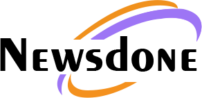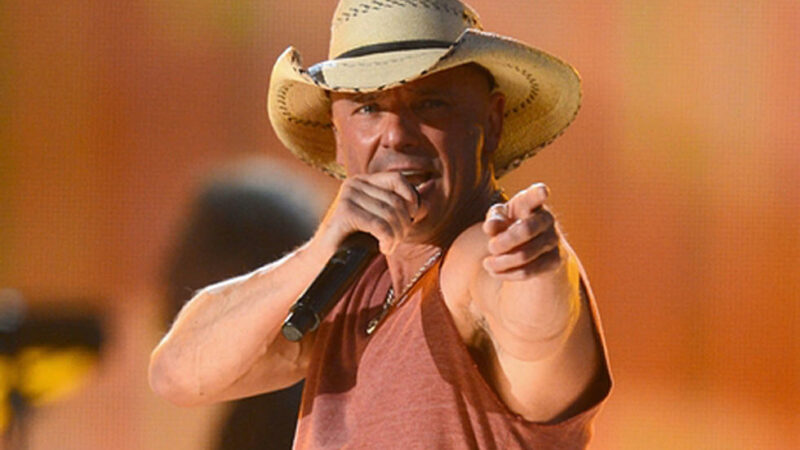WARNING: iPhone 5 Update to ios 10.3.4 By Nov 3 to Continue Using Internet
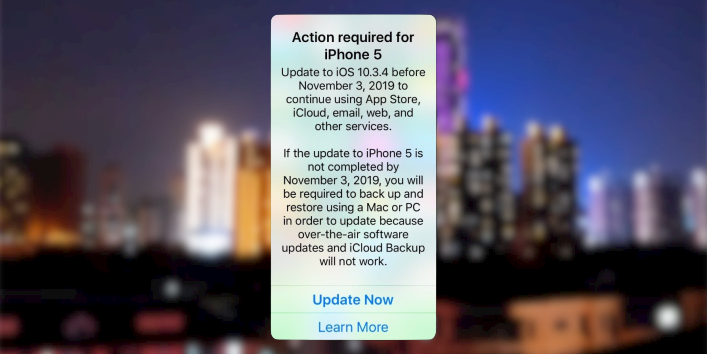
Are you still using your iPhone 5 with older iOS? Apple has warned people to update their iPhone 5 to iOS 10.3.4 by November 3 if they want to use the Internet.
HIGHLIGHTS:
-
Apple warned users to update iPhone 5 to iOS 10.3.4 version.
-
The final date for iPhone 5 update to iOS 10.3.4 version is November 3.
-
Failing to do so will result in stoping of the Internet and some other iOS applications.
If you are still using iPhone 5? If yes, there is a piece of important news for you. Apple has issued a warning for its users to update iPhone 5 to iOS 10.3.4 version. The final date for update is November 3 to have a good user experience.
If you do not update the iPhone 5 to iOS 10.3.4, you will not be able to use some basic applications like; browsing the Internet, App Store and iCloud.
From November 3, 2019, iPhone 5 will need an iOS update to maintain an accurate GPS location. If you do not update your iPhone 5, you will not be able to use functions including iCloud, email, App Store and internet browsing. , Apple said, “It’s always a good idea to keep the operating system on your iPhone updated. On the off chance that you have an iPhone 5, it’s particularly essential to update your device’s software before November 3 to keep up precise GPS location. And to keep on using the features that depend on accurate date and time including App Store, iCloud, email, and Internet browsing.”
If you do not update before November, you will have to face the consequences. “If the update to iPhone 5 is not completed by November 3, 2019, you will be required to back up and restore using a Mac or PC to update because over-the-air software updates and iCloud Backup will not work,” Apple added.
How to update iPhone 5 to latest iOS version?
- Go to the Setting app
- Tap on General option.
- Click on About option.
- Make sure the updated software version number be iOS 10.3.4
Make a backup of your device using iCloud or your computer before you start updating.
Update the iPhone 5 wireslessly (source: Apple)
If a message says that an update is available, tap Install Now. You can also follow these steps:

- Plug your device into power and connect to the Internet with Wi-Fi.
- Go to Settings > General, then tap Software Update.
- Tap Download and Install. If a message asks to temporarily remove apps because the software needs more space for the update, tap Continue or Cancel. Later, iOS or iPadOS will reinstall apps that it removed. If you tap Cancel, learn what to do next.
- To update now, tap Install. Or you can tap Later and choose Install Tonight or Remind Me Later. If you tap Install Tonight, just plug your device into power before you go to sleep. Your device will update automatically overnight.
Update automatically
With iOS 12 or later, or iPadOS, you can have your device update automatically. To turn on automatic updates, go to Settings > General > Software Update, then tap Automatic Updates. Your device will automatically update to the latest version of iOS or iPadOS. Some updates might need to be installed manually.
Update your iPhone using PC
If you can’t update wirelessly on your device, you can update manually on a PC.
- Connect your device to your computer.
- Locate your device on your computer.
- Tap General or Settings, then tap Check for Update.
- Click Download and Update.
With these easy steps, you can update your iPhone 5 to ios 10.3.4. Instead, you can choose to buy iPhone 6s in India for Just Under Rs 23,000 on Amazon & Flipkart.
Read more: